

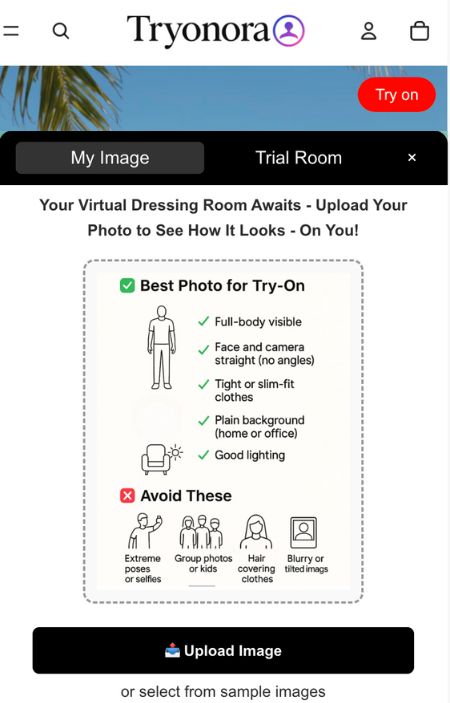


.svg)
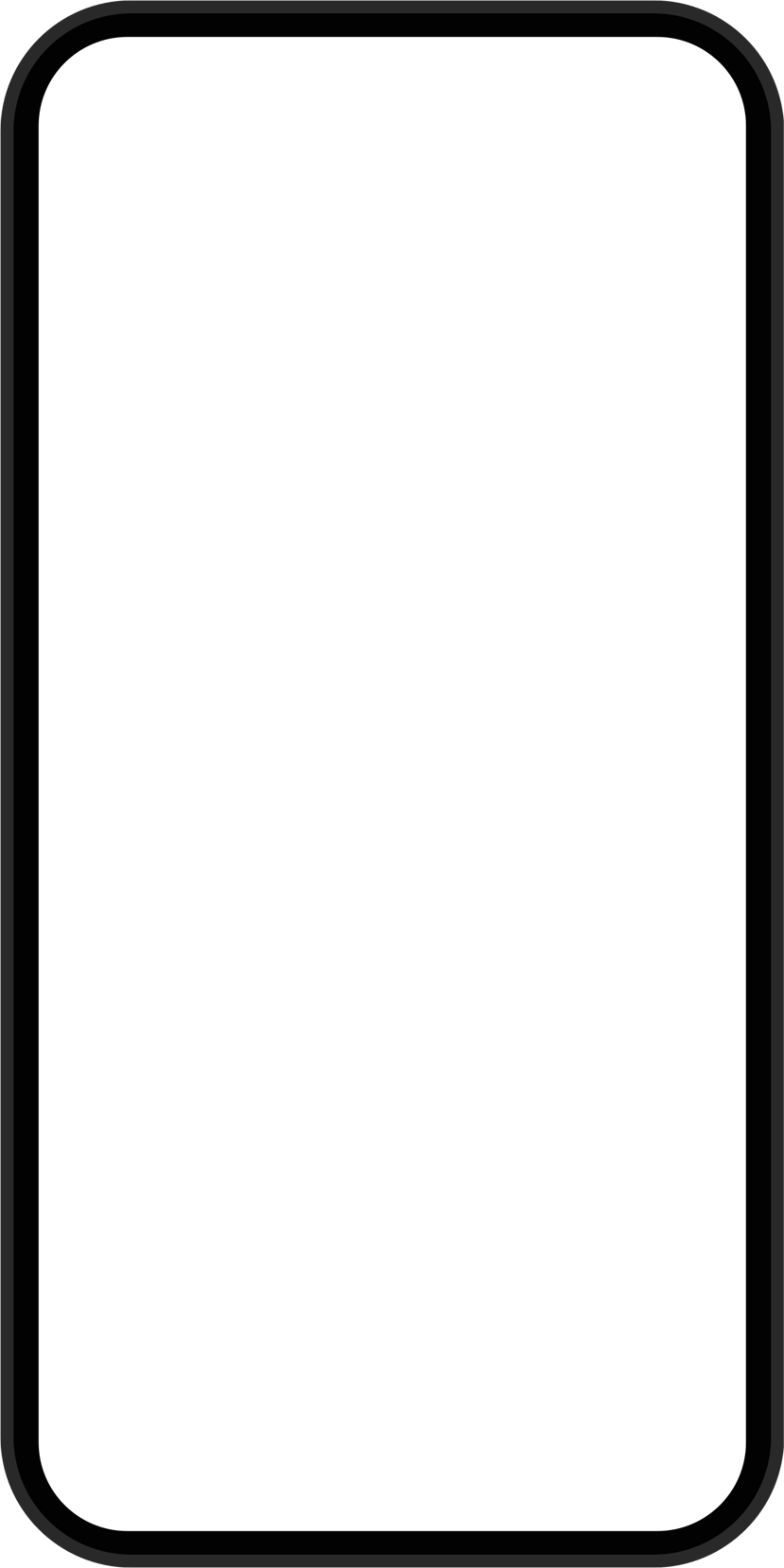
.svg)
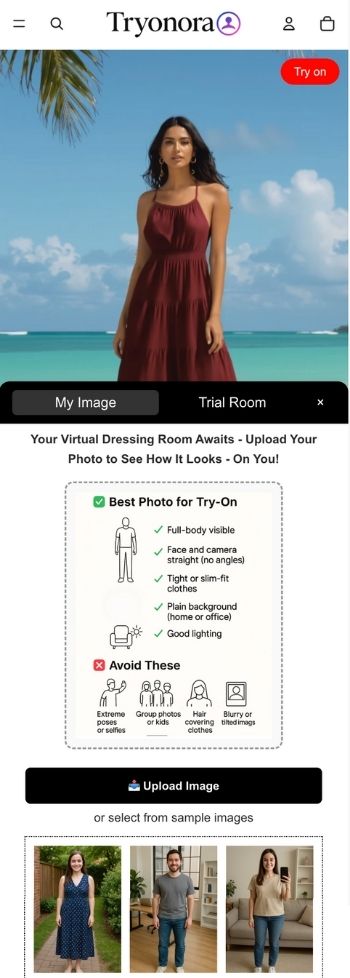
On any product page, shoppers will see a ‘Try On’ button on the Product Image. Clicking it opens their personal trial room — no downloads or sign-ups needed.
Watch DemoShoppers can upload a full-body image or choose one of the sample images provided. Clear guidelines help them select the best photo for an accurate fit preview.
Watch Demo.svg)
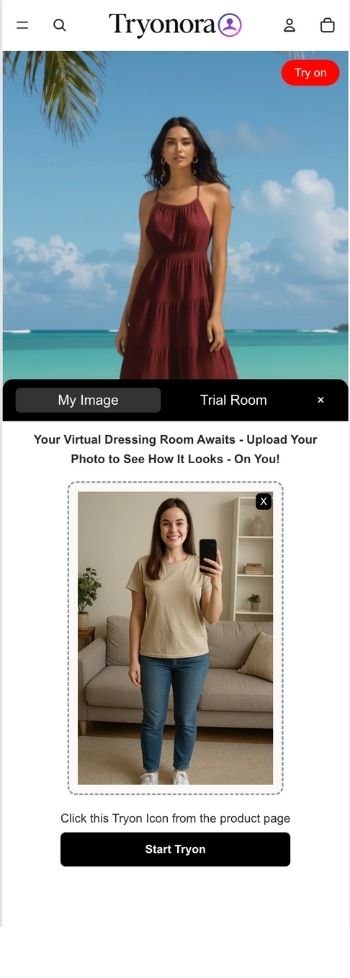
.svg)
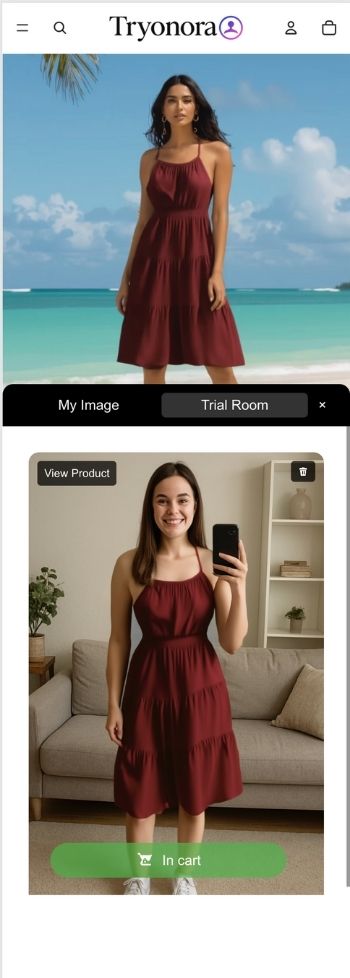
Shoppers instantly see how the product fits on their photo. Happy with the look? Add to cart with one click and keep shopping.
Watch Demo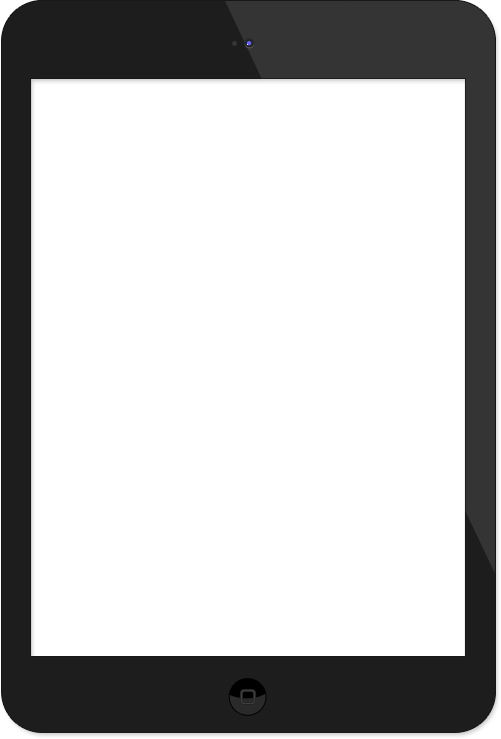
Start by crafting the ideal model for your shoot. With just one click, Tryonora generates a photorealistic AI model you can save and reuse across unlimited photoshoots
.🧠 Smart presets, tailored for fashion
💾 Save models in your library
⚡ Generated in seconds — no casting calls, ever
Choose your saved AI model and select a product directly from your Shopify catalog. Hit Shoot, and let Tryonora create a stunning on-model photo — ready in seconds.
Once generated, you can add the new image straight to your product gallery with a single click.
🧠 Uses saved AI models
🛍️ Deep Shopify integration
⚡ High-quality results in seconds
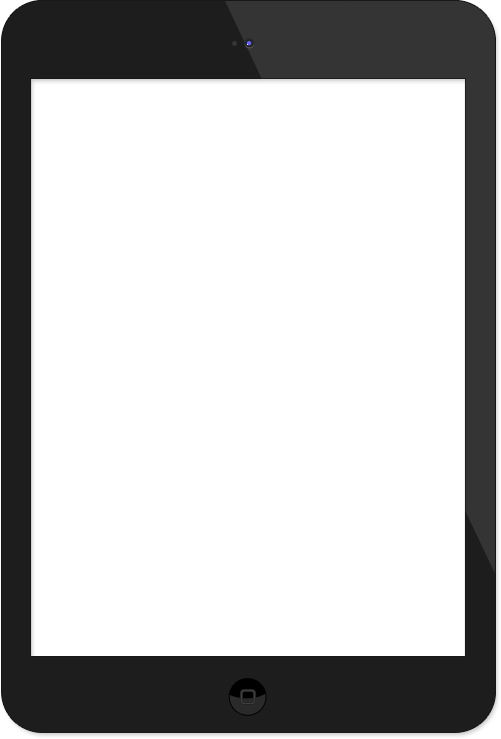
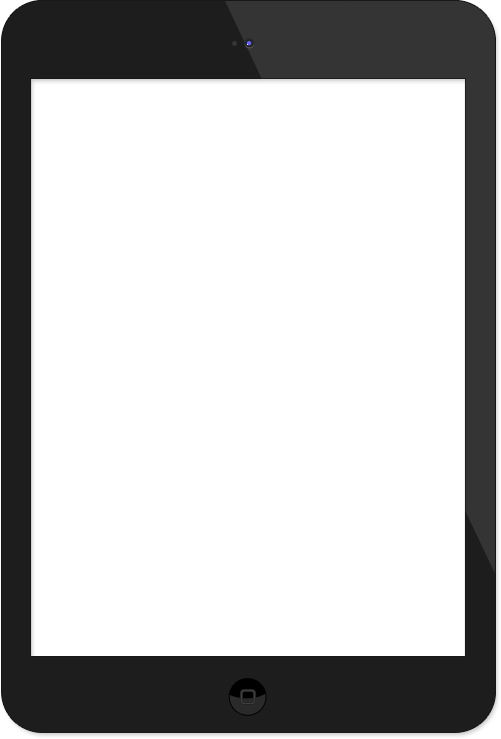
No saved models? No problem.
Just describe the look you want and select your product image. Tryonora instantly generates a realistic on-model photo based on your description.
This basic mode is fast, flexible, and perfect for quick visual content.
💬 Free-form model descriptions
🖼️ Ideal for flat-lays and quick edits
⚡ Instant, no-friction workflow — perfect for speed
Perfect for young fashion stores testing
AI-powered shoots & try-ons
193 Credits
Use credits for:
193 Virtual Try-Ons
or 386 AI Models
or 193 AI Shoots
or any combo
(e.g., 50 Try-Ons + 50 Photoshoots + 93 Models)
$0.15 per extra credit
Virtual Try-On widget
AI model generator
Photoshoot studio
Best value — Built for growing fashion stores needing high-quality visuals
658 Credits
Use credits for:
658 Virtual Try-Ons
or 1316 AI Models
or 658 AI Shoots
or any combo
e.g., 200 Try-Ons + 58 Shoots + 400 AI Models
$0.12 per extra credit
Virtual Try-On widget
AI model generator
Photoshoot studio
Designed for high-volume fashion brands, studios, and marketplaces.
1490 Credits
Use credits for:
1490 Virtual Try-Ons
or 2980 AI Models
or 1490 AI Shoots
or any combo
e.g., 500 Try-Ons + 500 Shoots + 490 AI Models
$0.10 per extra credit
Virtual Try-On widget
AI model generator
Photoshoot studio



How do I install the Tryonora app on my Shopify store?
Simply click the “Install on your Shopify Store” button from our website or from the Shopify App Store. Follow the guided onboarding to enable the AI virtual try-on app block and verify your store.
Do I need to modify my Shopify theme code?
No. Tryonora uses Shopify’s native App Embed block system. You only need to enable the app block from the theme editor. No coding required.
Can I choose which products show the try-on widget?
Yes. You can manually assign the try-on widget to individual products using the “Add Products” section in your Tryonora dashboard.
What permissions does Tryonora need?
We only request permissions to embed widgets, access product images, order information and allow photo uploads.
How does the AI virtual try-on work?
Customers upload a clear, full-body photo. Our AI clothes changer renders how the outfit looks on them in real time, using advanced garment overlay and fitting.
Is there a virtual trial room feature?
Yes. Users can compare multiple outfits in a session-based virtual trial room — no logins needed.
What is the AI model photoshoot feature?
This feature lets merchants generate realistic AI model photos of garments using flat-lay or packshot images — no human models or physical shoots required.
How do I create AI model photoshoots?
Go to the Tryonora dashboard → select a product → choose an image → type a model prompt or select a saved model → click generate. The result can be added directly to your product gallery of Shopify store
Does Tryonora work with any Shopify theme?
Yes. Tryonora is compatible with all Online Store 2.0 themes that support app blocks and sections.
Can I use this with headless Shopify setups?
Currently, Tryonora is optimized for storefronts using native Shopify themes. Headless support is on our roadmap.
Is Tryonora available outside Shopify?
No. Tryonora is exclusively built for Shopify merchants and is not currently available as a standalone SaaS or plugin.
Are customer images private?
Yes. Shopper-uploaded photos are never stored. They are processed in-memory and discarded after the session. Your data privacy is a top priority.
Is Tryonora GDPR/CCPA compliant?
Yes. We fully comply with global data privacy laws, including GDPR and CCPA.
My try-on widget isn’t showing on product pages. What should I do?
Ensure the app block is enabled in your Shopify theme editor. Then, verify that the selected products have the widget assigned in the “Add Products” section.
Why is the try-on image not appearing after I upload a photo?
Ensure your uploaded photo meets the guidelines — clear, well-lit, front-facing, with no obstructions. If the issue persists, try re-uploading or refresh the page.
How do I contact support?
Use the Contact tab in the navigation bar or write to us directly at info@tryonora.com. We offer 24-hour email support and priority handling for Pro & Elite users.